Aadhaar Card Update 2025: The Aadhaar Card Update 2025 process allows Indian citizens to correct or modify their personal details such as name, photo, date of birth, and mobile number in their Aadhaar card. Aadhaar, issued by the Unique Identification Authority of India (UIDAI), serves as one of the most important identity documents for Indian residents. Keeping Aadhaar details accurate and up to date is essential, as it is required for accessing various government schemes, subsidies, financial services, and official verifications. In 2025, UIDAI has simplified the update process, allowing users to make most changes online or through Aadhaar Seva Kendras with minimal documentation.
Aadhaar Card Update 2025
Updating your Aadhaar card is crucial because it ensures that all your personal information remains current and accurate. Government schemes, financial services, and banking institutions often verify individuals using Aadhaar data. If your details such as name, address, or mobile number are incorrect or outdated, it may cause issues in availing benefits or completing verification processes. Additionally, linking the correct mobile number ensures that you can receive OTPs and notifications for all Aadhaar-related activities.
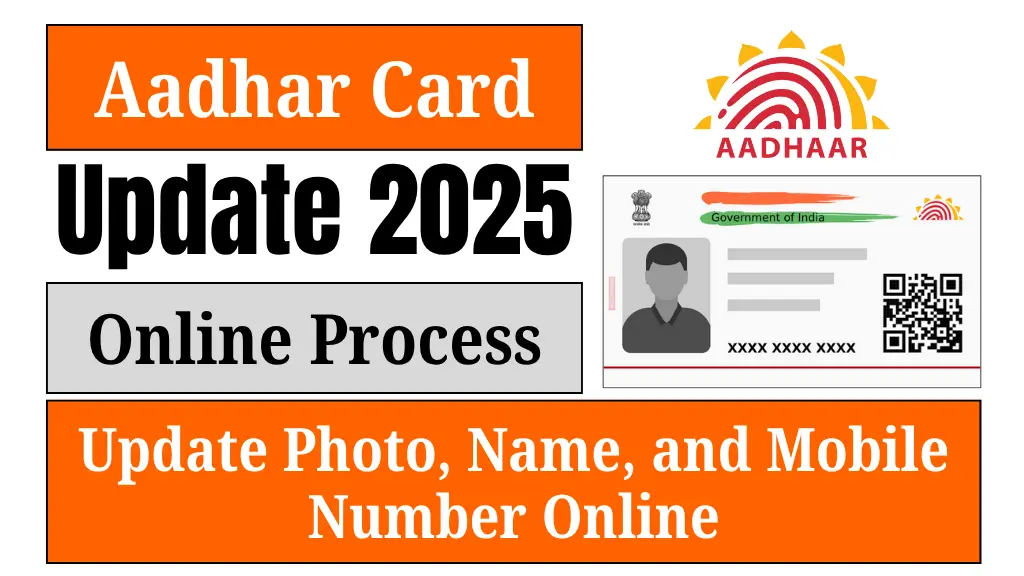
Aadhaar Card Update 2025 Overview
| Authority Name | Unique Identification Authority of India (UIDAI) |
|---|---|
| Authority Name | Unique Identification Authority of India (UIDAI) |
| Document Name | Aadhaar Card |
| Purpose | To update personal details such as name, photo, date of birth, address, and mobile number |
| Mode of Update | Online and Offline |
| Official Website | https://uidai.gov.in |
| Eligibility | All Indian residents with a valid Aadhaar card |
| Update Fee | ₹50 per update (subject to change) |
Details You Can Update in Aadhaar Card
UIDAI allows residents to update the following information in their Aadhaar card either online or offline:
- Name correction or change (with valid proof)
- Date of birth update
- Gender update
- Address change
- Mobile number update
- Email ID update
- Photo update (done only through Aadhaar Seva Kendra)
Update Aadhaar Card Online 2025
UIDAI has made it simple to update certain Aadhaar details online through its Self Service Update Portal (SSUP). Here are the steps:
- Visit the official UIDAI website at https://uidai.gov.in.
- Click on “My Aadhaar” and select “Update Your Aadhaar”.
- Log in using your Aadhaar number and the OTP received on your registered mobile number.
- Select the details you wish to update, such as your name or address.
- Upload valid supporting documents such as proof of identity or address.
- Review the entered information and submit your update request.
- Note down the URN (Update Request Number) to track the status of your update.
Once your update request is verified, the updated Aadhaar card will be processed and available for download from the UIDAI portal.
You May Also Like
- PM Kisan 21st Installment Date 2025, Check Benificiary List, Eligibility, Payment Status @ Pmkisan.gov.in
- Birth Certificate Apply Online 2025, Registration, Documents, Download Process
- SSP Scholarship 2025-26: Complete Eligibility, Benefits, and Online Application Guide
- NSP Scholarship 2025-26 Apply Online, Check Eligibility, Last Date, Renewal Status @ Scholarships.gov.in
- SC ST OBC Scholarship 2025-26 Apply Online, Check Eligibility, Last Date, Renewal Status @ Scholarships.gov.in
How to Update Aadhaar Card Offline 2025
For updates like photo, biometric data, or mobile number, you must visit an Aadhaar Seva Kendra (ASK) or authorized enrollment center. Follow these steps:
- Locate the nearest Aadhaar Seva Kendra using the UIDAI website.
- Visit the center with your original Aadhaar card and supporting documents.
- Fill out the Aadhaar update form with the correct details.
- Provide biometrics (fingerprint or iris scan) for verification.
- Pay the nominal update fee as prescribed by UIDAI.
- After submission, you will receive an acknowledgment slip with an update request number (URN).
Your Aadhaar details will be updated after verification, and you can download the new version from the UIDAI portal once it is processed.
Documents Required
Below are the commonly accepted documents needed for updating Aadhaar details:
- For Name Update: PAN Card, Passport, Voter ID, or Driving License.
- For Address Update: Electricity bill, Water bill, Rent agreement, or Bank statement.
- For Date of Birth Update: Birth certificate or SSLC certificate.
- For Mobile Number Update: No supporting document is required, but biometric verification is mandatory.
Aadhaar Card Photo Update Process 2025
Photo updates cannot be done online and must be completed through an Aadhaar Seva Kendra. Follow these steps:
- Visit the nearest Aadhaar enrollment center.
- Request for a photo update and fill out the Aadhaar update form.
- Your live photograph will be taken by the operator.
- Pay the applicable fee and collect the acknowledgment slip.
Your new photograph will replace the old one once the update is processed, and you can download your updated Aadhaar card online.
How to Check Aadhaar Update Status
After submitting your Aadhaar update request, you can track its progress online:
- Visit the UIDAI website and click on Check Aadhaar Update Status.
- Enter your Aadhaar number and URN.
- The screen will show whether your update request is pending, approved, or completed.
FAQs
Yes, you can update your name, address, date of birth, and gender online through the UIDAI website, but for biometrics or photo updates, you need to visit an Aadhaar Seva Kendra.
Yes, UIDAI charges a nominal fee of ₹50 per update for both online and offline processes.
Typically, Aadhaar updates take 5 to 15 working days to process after submission, depending on verification and approval.
The Aadhaar Card Update 2025 process is designed to ensure that citizens can easily modify or correct their personal information both online and offline. Keeping Aadhaar details updated helps individuals avoid inconveniences when availing government benefits, banking services, or digital verifications. Whether you need to change your name, update your photo, or link a new mobile number, UIDAI provides a simple and secure process to get it done quickly.
